Five Cool Things You Can Do With McAfee Mobile Security
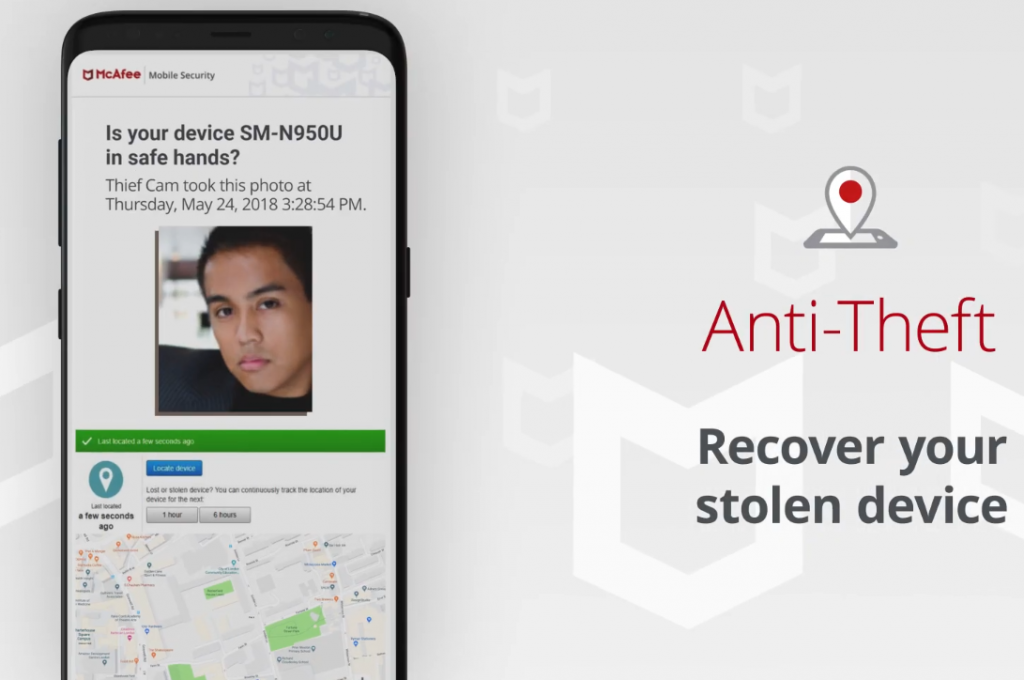
Think you know McAfee Mobile Security inside out? Here’re five useful tips to keep in mind.
1. Find your misplaced phone without a PC
Most users log in to McAfee’s web site to manage their phones. Few people know they can do this remotely using another cell phone. There is no need to install an additional app for this.
If you have misplaced your phone but have a brief idea where it is, just send a text message to your phone to sound an alarm and find its location easily. It works even if your mobile is set to silent.
Simply text “Secure lock alarm 123456” to your phone. Remember to replace 123456 with your actual PIN. You can also lock, locate and wipe using the commands found in this post.
2. Automatically backup your data
Set and forget about it. McAfee Mobile Security offers scheduled backups so you don’t need to worry if you have the latest copy of your data backed up. Your personal information like contacts and SMS messages can be saved securely and automatically. The best part is, McAfee Mobile Security is intelligent enough to back up only new data to avoid unnecessary and expensive data charges!
3. Migrate your data to a new phone
One of the pet peeves of upgrading to a new phone is the transferring of contacts and other personal information from the old mobile to the new one. Thankfully, if you have your data (including SMS) backed up on McAfee Mobile Security, you can easily restore them to the new phone. It works across the various supported platforms.
4. Locate your phone the battery-friendly way
McAfee Mobile Security doesn’t track your phone’s location continuously, and for good reason. What good is a tracking service if it runs down the battery quickly? Without power, there is no way to locate the phone, sound an alarm or back up your data remotely. Instead of polling actively, McAfee Mobile Security lets you set the tracking interval to every 15, 30 or 60 minutes. The handset’s location will then be tracked for the next 6 hours.
5. Find out who the thief is calling
McAfee Mobile Security tracks the SIM in your phone, even if the thief swaps out yours for his. If attempts to get him to return the phone fails, hunt down whom he is calling and get them to help.
Choose to back up call logs and text messages remotely from the McAfee Mobile Security site. This way, you will be able to find out the various numbers the thief called. Perhaps someone on the list will be more sympathetic to your situation and lend you a helping hand!
